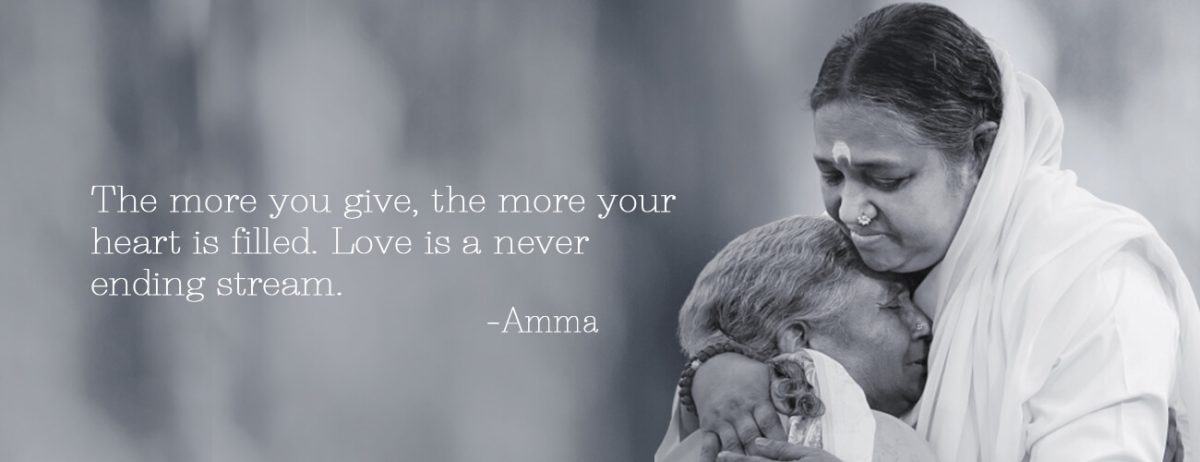How do I donate to Mata Amritanandamayi Math, Amritapuri bank account?
1) You can pay by using the UPI – amma@dlb
or by using your bank app or BHIM app. or scan this QR code
2) Transfer Funds using Online Bank Transfer with NEFT*
– (National Electronic Fund Transfer.)
Dhanlaxmi Bank, Vallikkavu Branch,
IIFSC Code: DLXB0000260,
A/C number: 005900100134521
3) Going to any bank and deposit/transfer funds to
Mata Amritanandamayi Math
Savings Bank Account (A/C number: 005900100134521)
Dhanlaxmi Bank, Vallikkavu Branch,
IIFSC Code: DLXB0000260
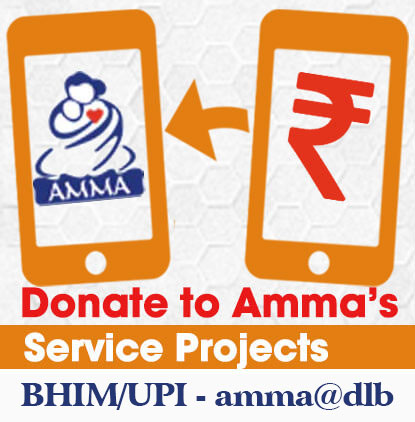
This is only for donations in India.
For foreign donations, go here to amma.org
How to get 80 G exemption for Income Tax?
Those who are in need of 80 G receipt, please email a request accounts {at } amritapuri DOT org with your full name, address, amount of donation, date, and PAN details.
NEFT – National Electronic Funds Transfer – How to do it?
To transfer funds via NEFT online follow this procedure
Step 1: First login to your net banking account.
If you do not have a net banking account then register for it on the website of your bank.
Step 2: Add the beneficiary as a payee.
To do so, you have to enter the following details about the beneficiary in the ‘Add New Payee’ section:
Account Number. – 005900100134521
Name. – Mata Amritanandamayi Math
IFSC Code. – DLXB0000260
Account Type. – Savings Bank Account
Step 3: Once the payee is added, choose NEFT as the mode of Fund Transfer.
Step 4: Select the account you wish to transfer money from, select the payee, enter the amount that you wish to transfer and add remarks (optional).
Step 5: Click on submit.